Check out the FAQ’s for LGTV Messenger™
What is LGTV Messenger™?
LG TV Messenger™ is an app that will allow you to send messages from your iOS or Android device to a LG TV on the same WIFI network.
What TV do I need to use LGTV Messenger™?
LGTV Messenger™ supports LG webOS Smart TV’s released from 2014 onwards.
Is LGTV Messenger™ Secure?
100%. LGTV Messenger™ sends no information outside of the WIFI network you are using it on.
See our privacy policy for more information
Can I send emojis?
Yes you can!. LGTVMessenger supports the standard emojis.
What is the maximum number of characters in a message?
LGTVMessenger™ supports messages up to 160 characters.
How do I add a TV to LGTVMessenger™?
First, turn the TV on & have it in front of you.
Then click on “Find new LG TV” to go to the discovery screen:

Then give the TV a nickname:
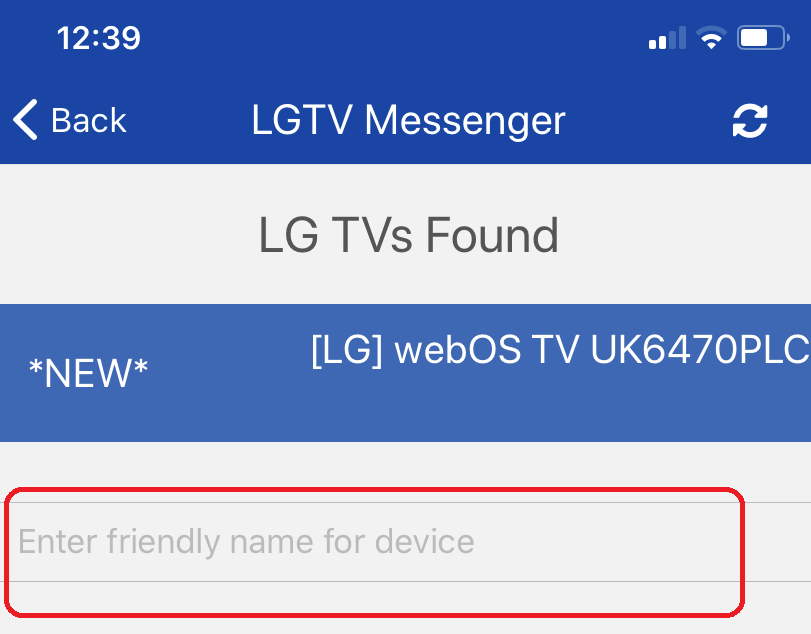
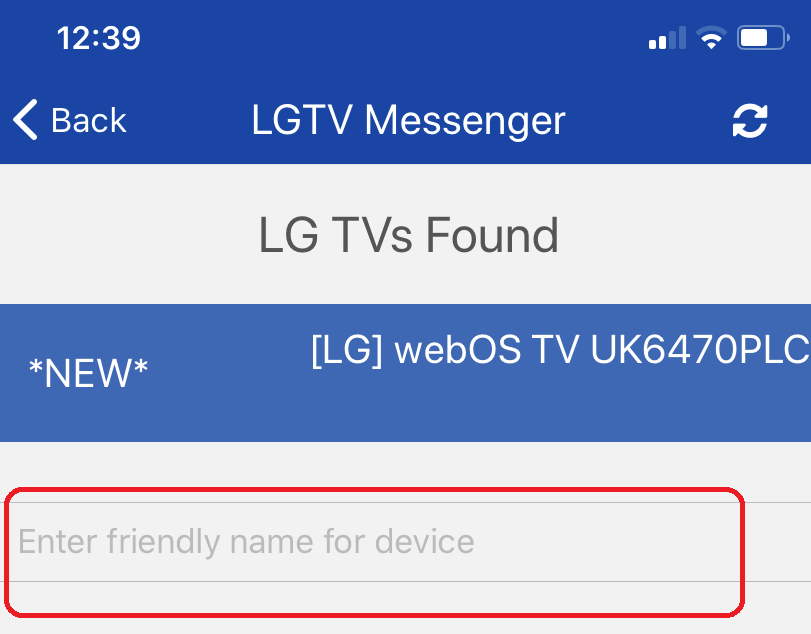
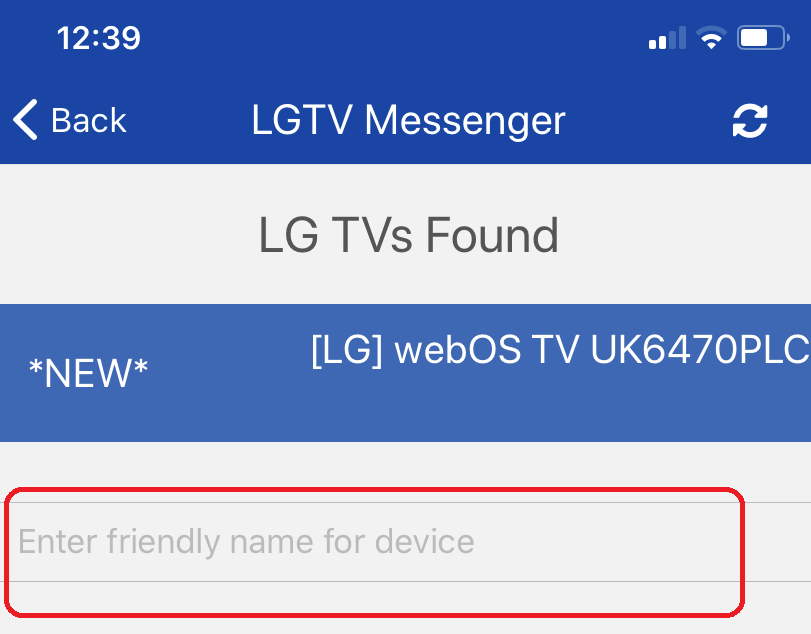
Click Save button & follow the instructions on the app.
How do I send a message to the TV?
First, Pick the TV you want to send to in the picker:
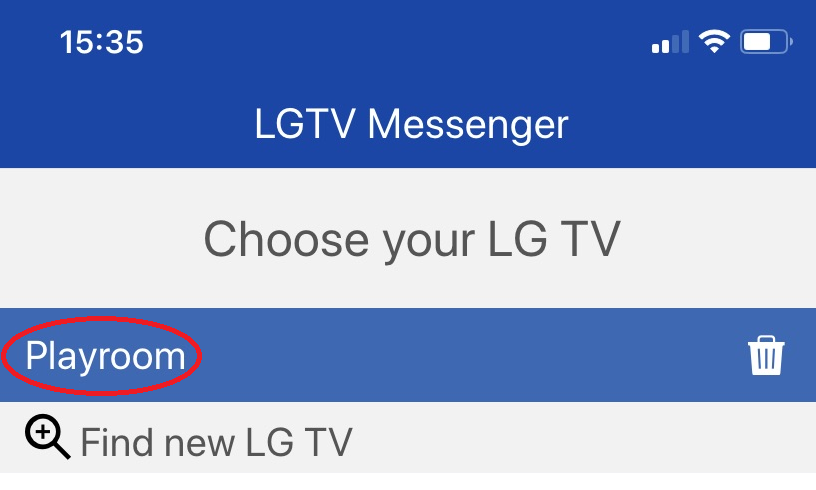
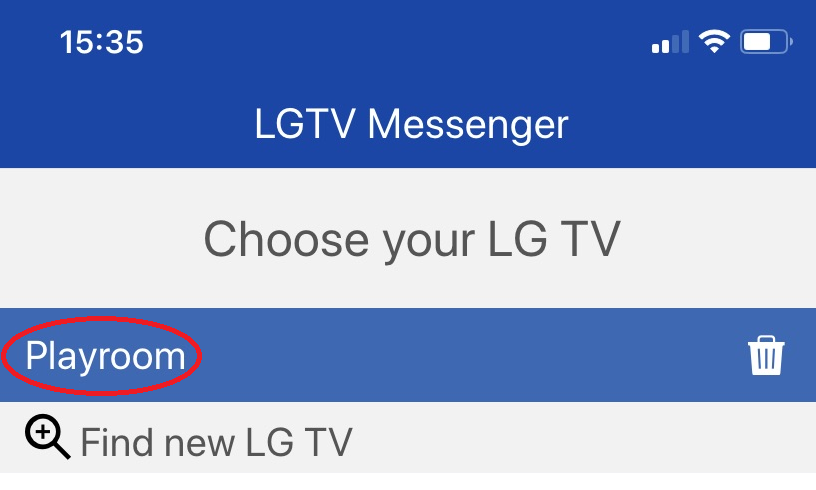
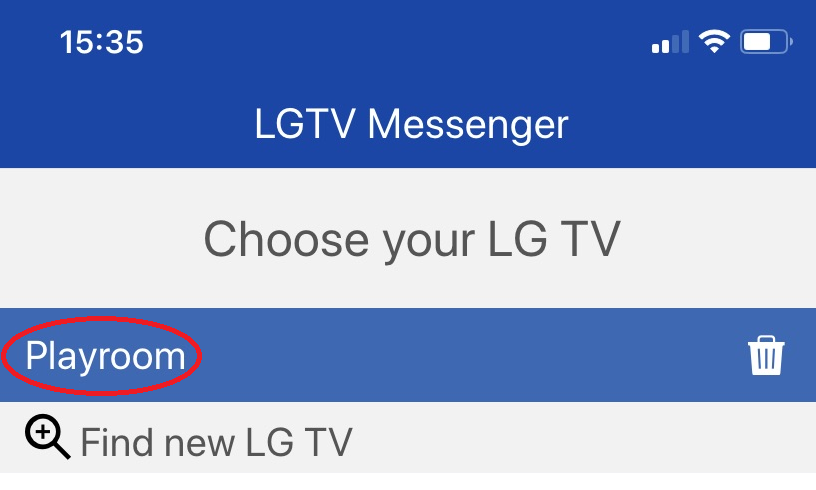
Then enter the text you want to send:
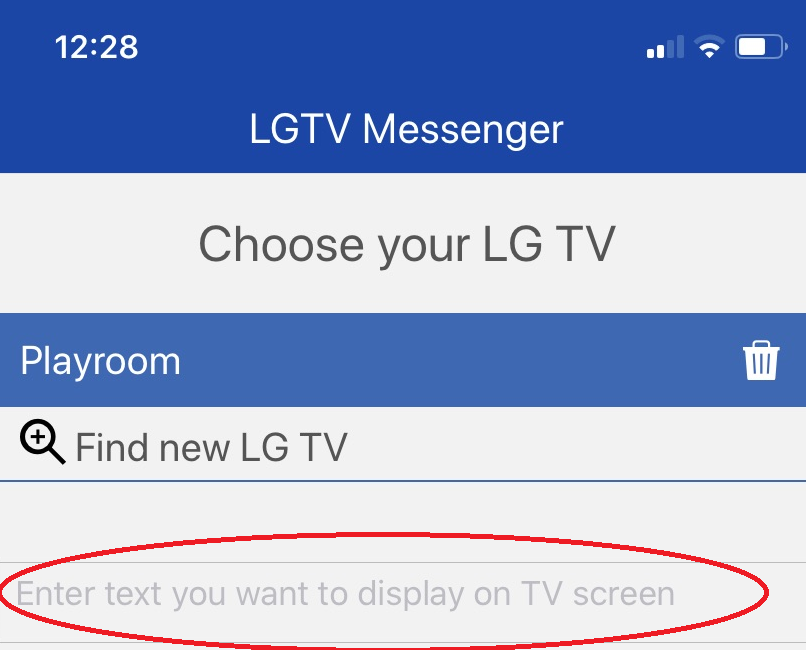
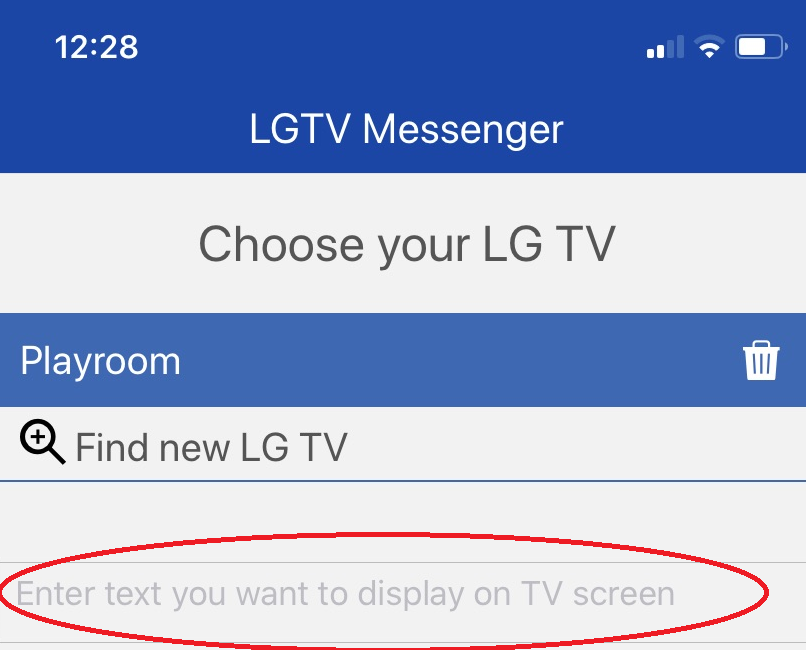
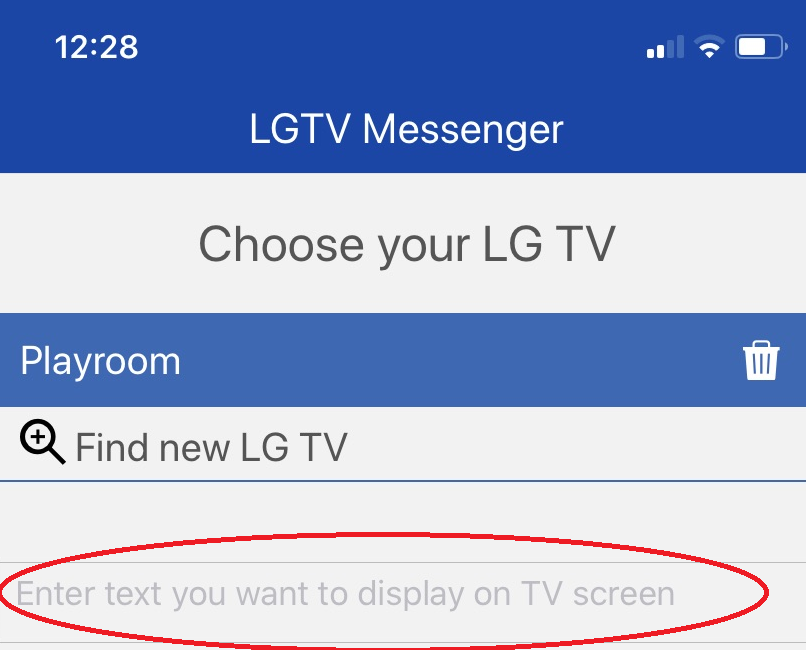
Choose the message options you want to use:
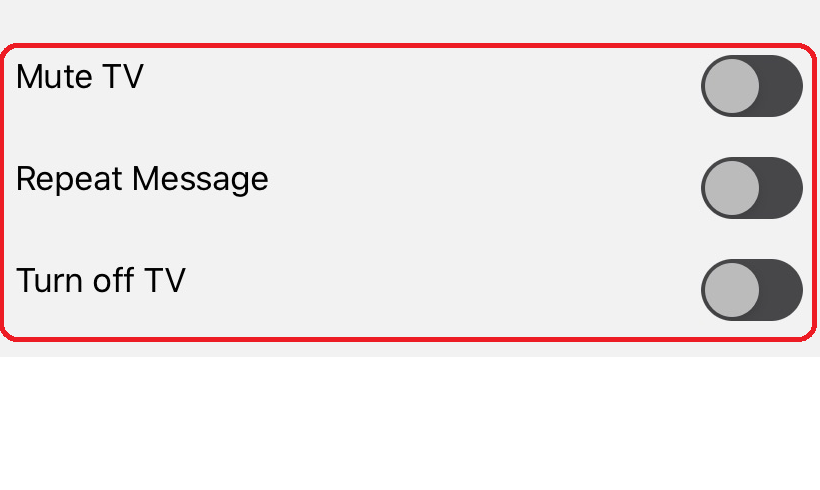
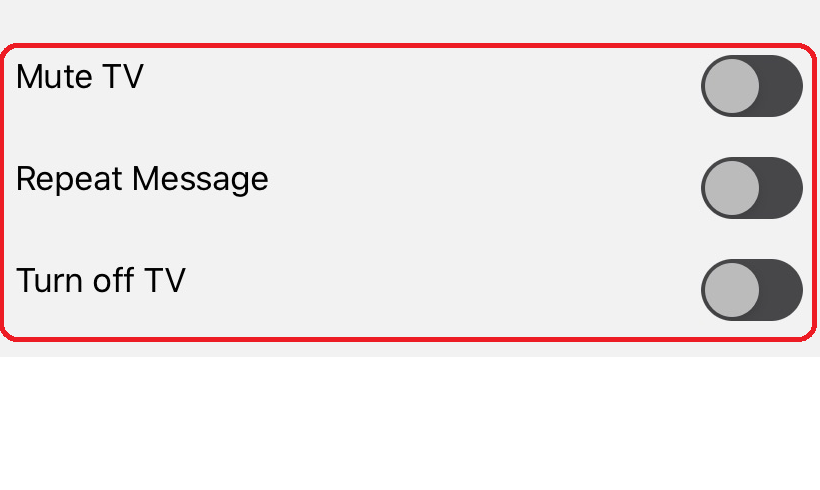
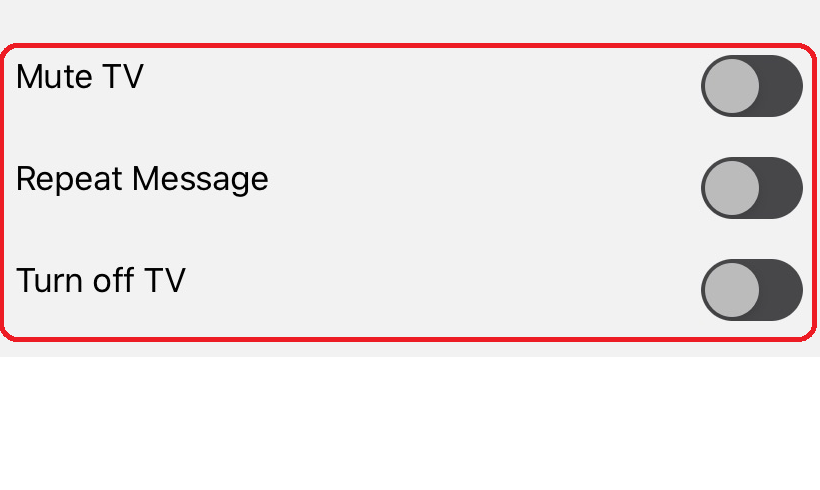
Finally, click send button
Help, I’m having difficulties finding my LG TV?
Please check:
- The LG TV is turned on
- Wi-Fi is enabled on the device the app is installed on
- The LG TV is on the same Wi-Fi network as the device the app is installed on
- The LG TV is at least version webOS 2.x (released in 2014)
If you are still having issues, please contact us
Help, I’m having difficulty sending a message to the TV?
If this doesn’t work, please check:
- The LG TV is turned on
- Wi-Fi is enabled on the device the app is installed on
- The LG TV is on the same Wi-Fi network as the device the app is installed on
- The LG TV is at least version WebOS 2.x(released in 2014)
If you are still having issues, please contact us